1. Deploying Hockeypuck with Juju
1.1. Prerequisites
Juju 1.23.2 or later is recommended to make full use of this charm's juju actions. Install juju with:
sudo apt-add-repository ppa:juju/stable sudo apt-get update sudo apt-get install juju-core
Also `apt-get install juju-local` if you'd like to use the local provider.
Familiarity with Juju and a bootstrapped environment is assumed. Read the Juju Documentation to get started.
1.2. Deploying Hockeypuck
Deploy a Hockeypuck service:
juju deploy cs:~hockeypuck/trusty/hockeypuck
Deploy MongoDB and relate it:
juju deploy mongodb juju add-relation mongodb hockeypuck juju expose hockeypuck
1.3. Accessing your new instance
Find the public-address of the Hockeypuck workload. For example:
$ juju status hockeypuck
environment: azure
machines:
"15":
agent-state: started
agent-version: 1.23.2
dns-name: juju-azure-dev-y9157oo521.cloudapp.net
instance-id: juju-azure-dev-y9157oo521-jujuw0fh43evjcmace0ol1gsg0kltv5dh9b7bs8chm9gjj4gmp
instance-state: ReadyRole
series: trusty
hardware: arch=amd64 cpu-cores=1 mem=1792M root-disk=130048M
services:
hockeypuck:
charm: local:trusty/hockeypuck-9
exposed: true
relations:
mongodb:
- mongodb
units:
hockeypuck/0:
agent-state: started
agent-version: 1.23.2
machine: "15"
open-ports:
- 11370/tcp
- 11371/tcp
public-address: juju-azure-dev-y9157oo521.cloudapp.net
You should be able to access the keyserver at the listed public address,
juju-azure-dev-y9157oo521.cloudapp.net:11371
1.4. HTTP reverse-proxy
Expose Hockeypuck on port 80 behind haproxy.
juju deploy haproxy juju add-relation hockeypuck:website haproxy:reverseproxy juju expose haproxy
Or behind squid for caching.
juju deploy squid-reverseproxy juju add-relation hockeypuck:website squid-reverseproxy juju set squid-reverseproxy port=11371 juju expose squid
2. Actions
The Hockeypuck charm provides several useful Juju actions for your new keyserver.
2.1. fetch-keyfiles
fetch-keyfiles downloads OpenPGP binary keyfiles from a remote location to a local directory on the keyserver.
2.1.1. Parameters
2.1.1.1. src
Required. The remote location to fetch keyfiles from. This is expected to be a
directory containing concatenated OpenPGP public keys in RFC 4880 binary
format. These are the files typically produced by an SKS dump, and should have
a *.pgp file extension.
rsync://, http:// and ftp:// protocols are supported.
Please be mindful of the network activity that this action can place on the remote server hosting the files. Use sparingly on global pool dumps; otherwise mirror the files.
2.1.1.2. dest
Local directory where the files will be stored. /srv/hockeypuck/import is the
default if not specified.
2.2. load-keyfiles
Stops the hockeypuck service and loads keyfiles into Hockeypuck.
2.2.1. Parameters
2.2.1.1. path
Local directory where files will be loaded from. /srv/hockeypuck/import is the
default.
3. Peering
3.1. Peering with Relations
Assuming two Hockeypucks:
juju deploy cs:~hockeypuck/trusty/hockeypuck hkp1 juju deploy cs:~hockeypuck/trusty/hockeypuck hkp2
Enable gossip between them with:
juju add-relation hkp1:keymaster hkp2:gatekeeper
Destroy the relation to stop syncing keys:
juju destroy-relation hkp1:keymaster hkp2:gatekeeper
Regardless of which service is keymaster or gatekeeper, both services will
initiate and serve connections.
3.2. Peering with Configuration
To peer with other keyservers (Hockeypuck or SKS servers) that aren't in your
Juju environment, set the config option recon_partners. The format of this
option is a space-delimited list of partners, where each partner is a
comma-separated pair of HTTP and recon addresses. Like this:
juju set hockeypuck recon_partners="peer1:http,peer1:recon peer2:http,peer2:recon"
Note that you can specify a different host for the HTTP and recon addresses. This supports connecting to peers that expose these ports on different host addresses.
4. Example
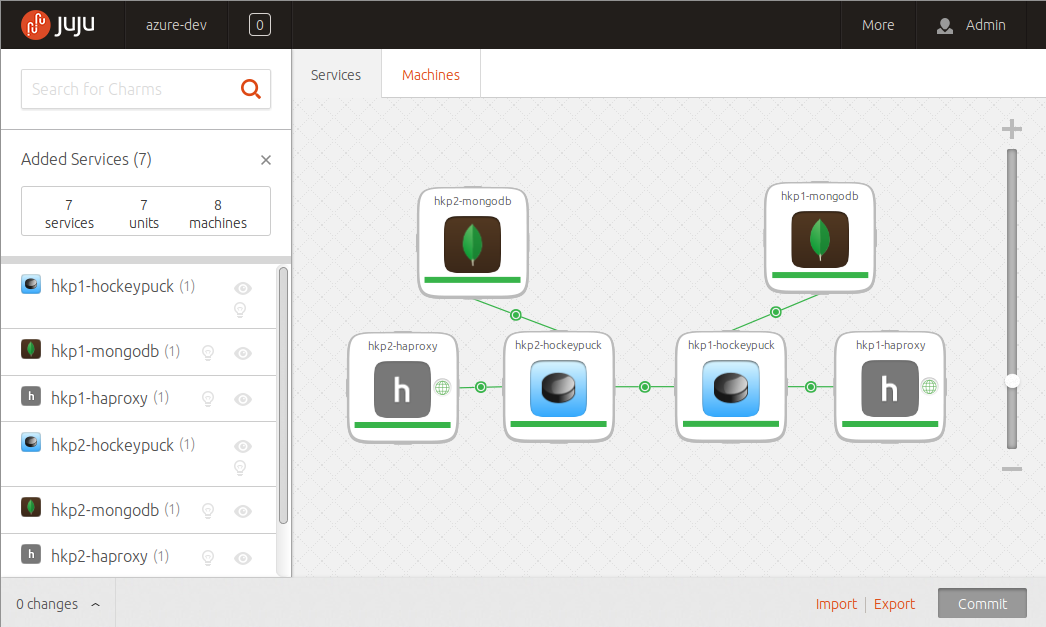
juju-gui screenshot from a Hockeypuck deployment: two synchronizing Hockeypuck peers, using MongoDB for storage, reverse-proxied by haproxy.
Deploy it with this bundle:
envExport: services: "hkp1-hockeypuck": charm: "cs:~hockeypuck/trusty/hockeypuck-8" num_units: 1 annotations: "gui-x": "523" "gui-y": "274.5" "hkp1-mongodb": charm: "cs:trusty/mongodb-18" num_units: 1 options: dbpath: /mnt annotations: "gui-x": "753.7806788511749" "gui-y": "274.5" "hkp1-haproxy": charm: "cs:trusty/haproxy-6" num_units: 1 expose: true annotations: "gui-x": "638.3903394255875" "gui-y": "74.63806941226437" "hkp2-hockeypuck": charm: "cs:~hockeypuck/trusty/hockeypuck-8" num_units: 1 annotations: "gui-x": "407.60966057441254" "gui-y": "74.63806941226437" "hkp2-mongodb": charm: "cs:trusty/mongodb-18" num_units: 1 options: dbpath: /mnt annotations: "gui-x": "292.2193211488251" "gui-y": "274.5" "hkp2-haproxy": charm: "cs:trusty/haproxy-6" num_units: 1 expose: true annotations: "gui-x": "407.60966057441254" "gui-y": "474.3619305877356" relations: - - "hkp1-mongodb:database" - "hkp1-hockeypuck:mongodb" - - "hkp1-haproxy:reverseproxy" - "hkp1-hockeypuck:website" - - "hkp2-mongodb:database" - "hkp2-hockeypuck:mongodb" - - "hkp2-haproxy:reverseproxy" - "hkp2-hockeypuck:website" - - "hkp1-hockeypuck:keymaster" - "hkp2-hockeypuck:gatekeeper" series: trusty